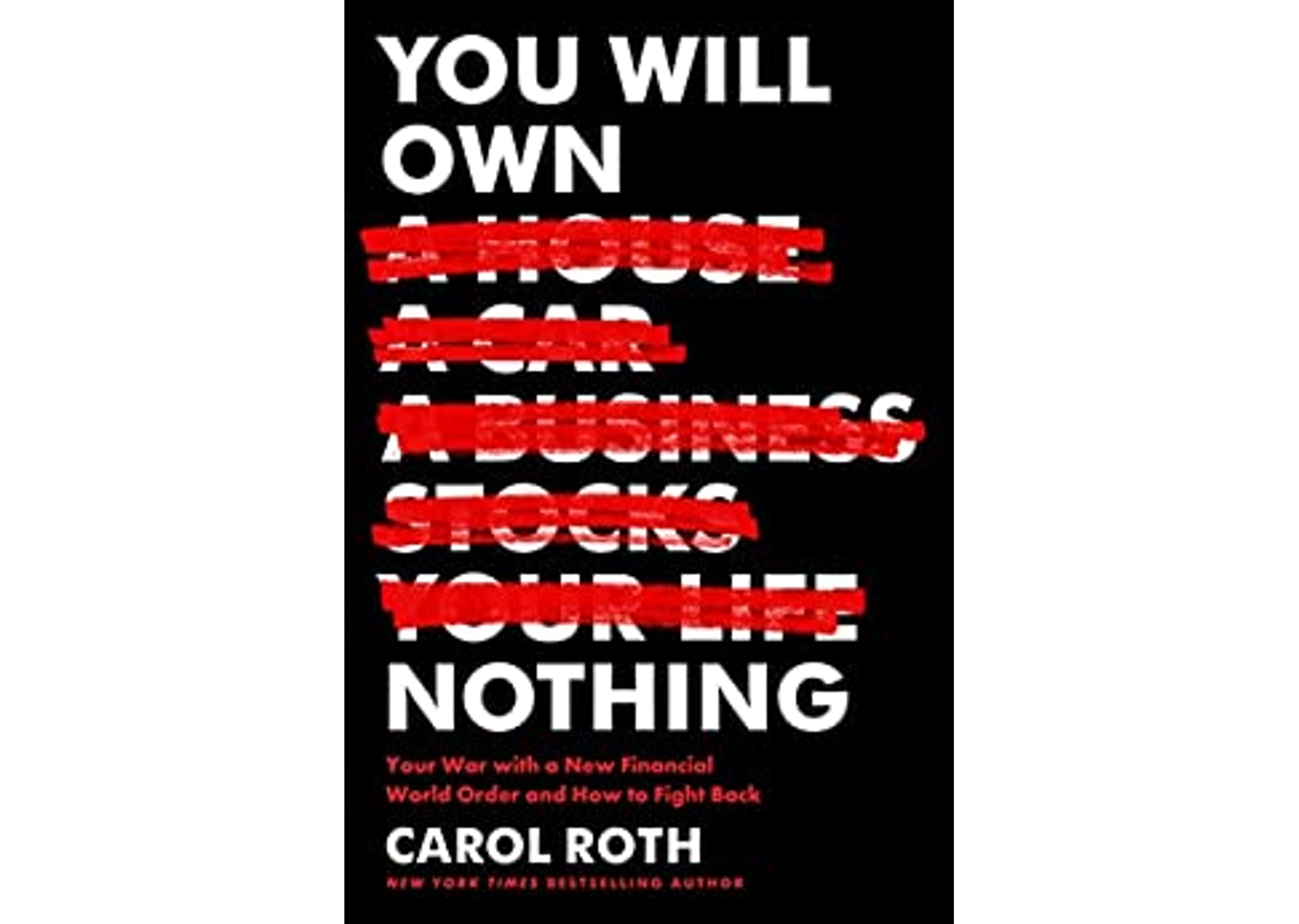With every passing week comes a story about some technological snafu at big companies—and even in the government. But small businesses are very vulnerable to cybersecurity issues, both because they lack the resources of big enterprises, and because their lack of resources means that an attack can be even more devastating.
With every passing week comes a story about some technological snafu at big companies—and even in the government. But small businesses are very vulnerable to cybersecurity issues, both because they lack the resources of big enterprises, and because their lack of resources means that an attack can be even more devastating.
Here are some best practices that small businesses can put into place to make sure that they are secure.
Use the Cloud for security
You have probably heard that the Cloud is a cheaper and faster alternative for small businesses’ technology needs, but what you may not realize that it is also often more secure.
For example, using the Cloud for storage of important data is a critical security step. There’s a bigger risk of data loss for SMBs that store important information locally on employee devices. Also, using a major provider for your cloud services, like Microsoft*, means that you have more resources to protect you against security threats.
“The Cloud has introduced a new era of IT security,” notes Thomas Hansen, Vice President of Worldwide SMB at Microsoft. “When you work with a trusted cloud provider like Microsoft, your small business’s cloud technology is kept updated with the latest security protection without the need for manual updates and your data is backed up in world-class data centers. As a result, your business benefits from enterprise-level reliability, security and redundancy.”
Additionally, if you lose or break a device, your data doesn’t go with it.
Be smart with social media
Social media is a great way for small businesses to market themselves, but also creates security issues. To increase your security, don’t share passwords amongst different accounts, so if one is compromised, it won’t affect all of your social outlets simultaneously.
Close-guard passwords, make them secure (including capital letters, special characters and numbers) and change them frequently as well. And make sure to change your passwords when employees who have access to them leave your company, or when using a service provider that no longer needs access.
And don’t click on pages that ask you to put in your password that is not the login pages. I know many a small business owner who has had their Twitter and Facebook accounts hijacked by a hacker putting an official-looking password request query on top of a user’s account. If something doesn’t look like what you are used to, then log off your computer and try a different computer or another browser several times to verify the authenticity of the request.
Use mobile best practices
If you are a road warrior, using public Wi-Fi at hotels and coffee houses can create a security threat. I carry a personal Wi-Fi device as an alternative to using public networks. If you do have to use public networks, don’t send important data across them.
Also, password protect your and employee devices in case they are lost or stolen, and make sure that they have up-to-date security software.
Email with care
Email is a leading place where hackers and scammers try to get control of your computer or data. Beware of phishing or scam emails. If there’s anything that you are asked to open or click on that you are not expecting, check it multiple times before doing so. If it looks suspicious, don’t open it and contact the sender to verify authenticity.
Also, encrypt any of your emails that have important data attached.
Just because your business is small, don’t think that you won’t be a target. Take these simple steps to protect your business. Entrepreneurs work hard and need to make sure that they are working smart to secure the businesses they have built.
*Disclosure: Intercap and/or Carol Roth have a client relationship with Microsoft