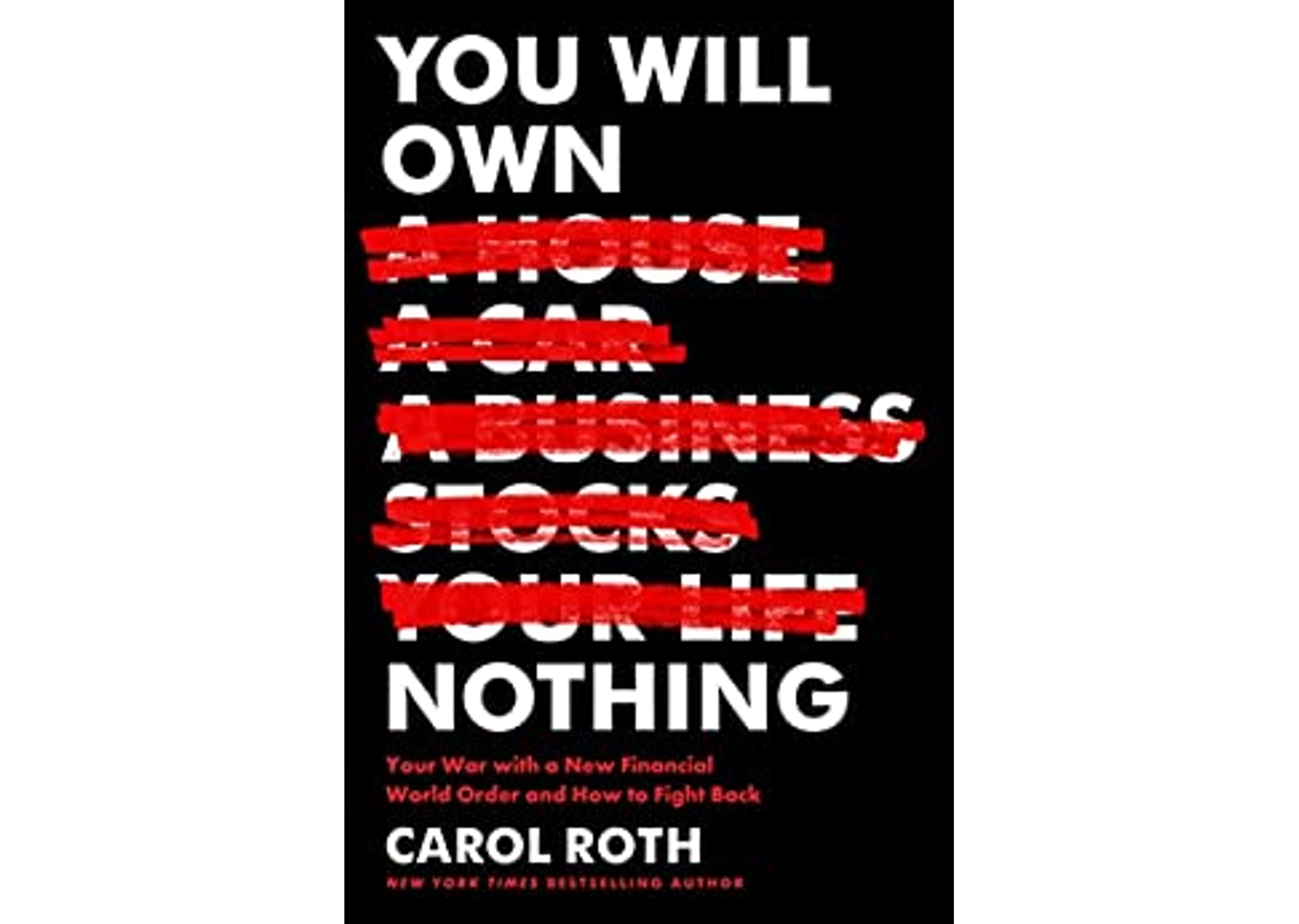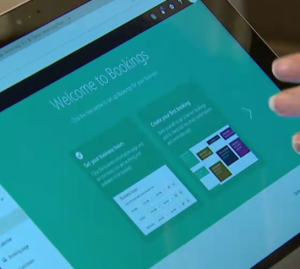 When you think of Microsoft’s* Office 365, you probably think about their best-known productivity apps, like Outlook, Word, Excel and PowerPoint, among others. However, what’s really exciting is that Microsoft keeps expanding their Office 365 offerings, which give you more functionality to help you seamlessly run and grow your business.
When you think of Microsoft’s* Office 365, you probably think about their best-known productivity apps, like Outlook, Word, Excel and PowerPoint, among others. However, what’s really exciting is that Microsoft keeps expanding their Office 365 offerings, which give you more functionality to help you seamlessly run and grow your business.
One of their latest apps is Bookings.
Bookings helps your business to simplify customer scheduling. Whether you are a salon owner, landscaper, accountant, doctor, personal trainer, HVAC repair person or other entrepreneur, Bookings gives your customers the ability to schedule appointments online, direct from your website and Facebook page, among other venues, even from their phone or other mobile device!
It’s incredibly easy to set up and for your customers to use. On your end, you just go to your Office 365 Business Premium console and start the “Bookings” app. From there, you can set up your hours of operations, team members (if any) and days that each are working. You can even denote space between appointments you want to default, if you need them for say travel purposes between customer appointments.
This allows you to quickly publish a Bookings page. The customer sees the services you have available, your schedule and what times are left available, chooses what person they want to perform the service (if you set it up that way, such as for a personal training or massage therapy practice) and confirms. The program automatically sends them a confirmation email with a downloadable calendar appointment.
You can also set it up to send reminder emails in any duration before the appointment, so that your customer doesn’t forget.
On your end, it’s easy to make any adjustments necessary, if needed. It’s that easy and can save your business a ton of time!
I was recently on Good Morning America previewing Bookings with Goran Cobanovski, owner of the Goran Coban Salon. You can watch the video here.
This means that instead of getting a bunch of apps from different companies that may not work well together, you know that your applications were built to communicate with each other.
Even better, because they are all included within the Office 365 Business Premium subscription, you don’t have to pay for each different app functionality that you need separately. And since Office 365 Business Premium is the cost of just a few coffees per month, it provides an incredible value—especially since apps that you might get elsewhere on a stand-alone basis cost more individually than the entire Office 365 Business Premium subscription!
There’s more on the horizon as well, so stay tuned to Microsoft for some big Office 365-related upcoming announcements.
You can also learn more about Bookings here and the full Office 365 Business Premium offering here.
Finally, for great tips to grow your business, join me as I host Office Small Business Academy each month. Sign up free for the next webisode here.
* Disclosure: this company has a client relationship with CarolRoth.com or its affiliated entities