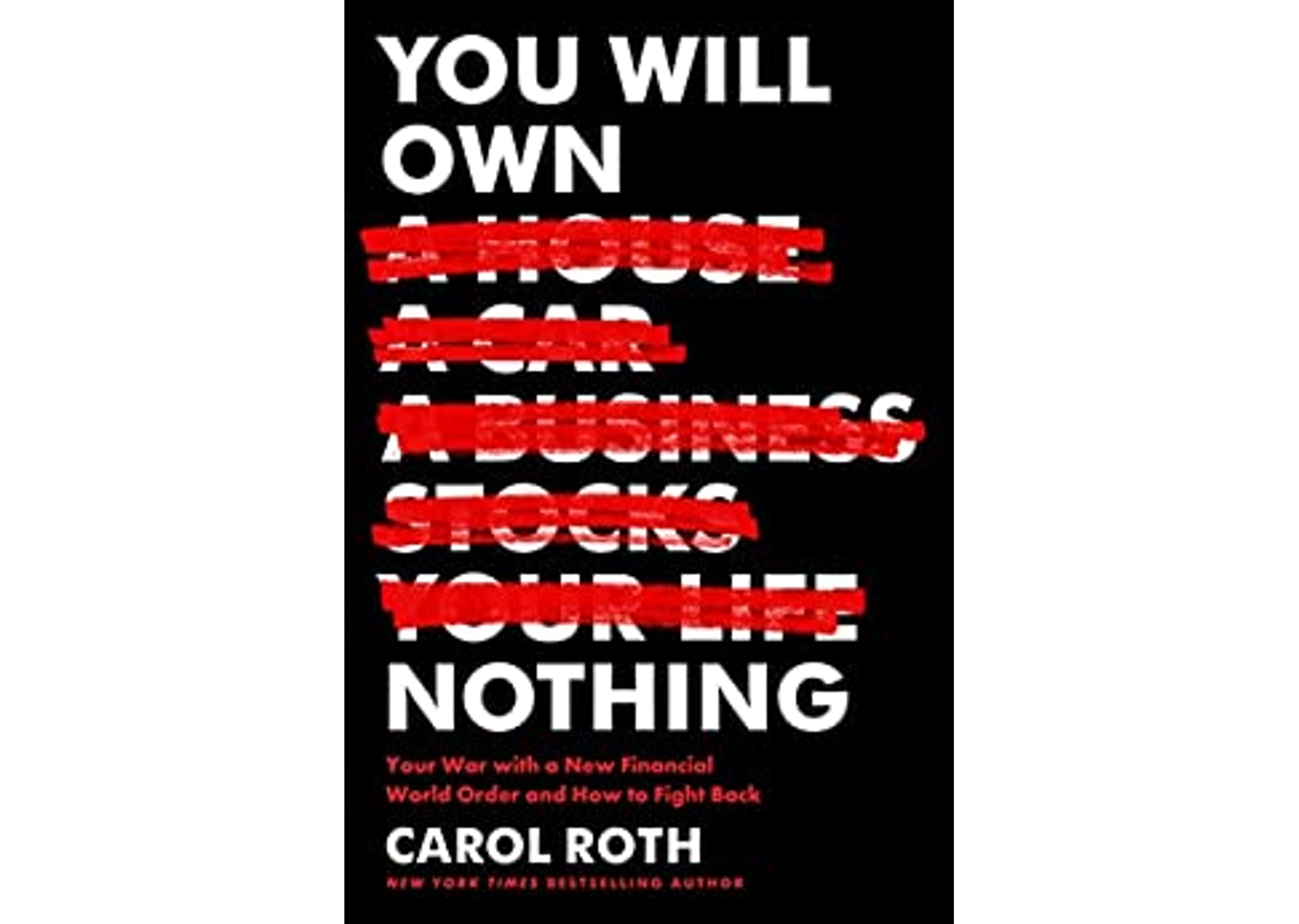Top Ten Resources for Off-Camera Videos
Top Ten Resources for Off-Camera Videos
It’s time for some video tough love. This may sound a bit harsh, but some people are better off not appearing on video. While you don’t have to be super telegenic to be on camera, you do have to have enough presence to pull it off. It’s one thing to be camera-shy, but it’s another to be so awful that you’re doing more harm than good.
If you’ve got a face for radio, or you know that you’re simply not cut out to be on camera, you’ve got a few options:
First, you can work at it and get better. Practice like hell until your camera presence improves. Rehearse in front of the camera, take a public speaking class, join Toastmasters, do whatever you have to do to make a good impression on video. This may take time, but it beats making an ass of yourself.
Having spent my entire television career behind the camera, I was ill at ease at having to appear in front of a camera in my videos. In fact, I’m still a card-carrying member of the “I hate being on camera” club. My solution? Using costumes, props, pets or anything that would take the focus off of me!
But if you don’t want to practice or hide behind props and pets, there is another solution…
The second and much easier option for camera-averse folks is to simply avoid the camera altogether. Find another, off-camera way to deliver your message and create your video. Forget the webcam and instead use one of the many video options that don’t require your “not-quite-ready-for-prime-time” face.
Fortunately, there are more choices than ever for easy, off-camera video creation. Here are my Top Ten Faves:
- PowerPoint – The first and perhaps most obvious option for off-camera video is the old tried and true PowerPoint (or Keynote if you’re on a Mac). You can simply narrate your PowerPoint presentation, and – boom – you’ve got a video!
- Prezi.com – If you want to take your presentation to the next level by adding dynamic movements, zooms, and flashy graphics, then you may be ready for Prezi. This zippy presentation software allows you to get really creative with your presentations. (www.prezi.com)
- Sparkol Presentations – Another way to spark up your poor old presentation is with Sparkol’s unique presentation software. (www.sparkol.com) Select from several fun templates and put some life into your slide show!
- VideoScribe – Sparkol’s big brother is VideoScribe, a fantastic resource for creating animated “sketch” videos and drawings. You can use their drop and drag features and become an instant animator. I really love this cool tool and use it a lot. (http://www.sparkol.com?aid=6471 – affiliate link)
- GoAnimate – If you’d like to get even more creative with your cartoons, check out www.GoAnimate.com, where you can create and direct your own cartoon characters. You type, they talk! The possibilities are endless…
- Animoto – One of the oldest and most popular video creation sites is www.Animito.com. Animoto provides templates or themes that you can use to create a photo montage using your pictures and text. You can also select music to accompany your montage masterpiece.
- SlideMotion – Slidemotion is an Animoto knock-off, where you purchase credits to create your own photo montage. Just add photos and you’re good to go!
- OneTrueMedia – Another favorite is www.OneTrueMedia.com, a photo/video creation site that gives you lots of options for themes and music.
- Stupeflix – Silly name, great resource. Perhaps named because it’s stupid simple to create professional-looking videos with the cool themes that the site provides. (www.Stupeflix.com)
- PowToon – Last, but definitely not least, is www.PowToon.com, a veritable playground for creating sketch videos and custom animations. Everything you need to make a way-cool cartoon is at your fingertips with drag and drop simplicity.
So, there you have it. No more excuses for avoiding video because you’re camera shy. Using one or more of the “camera-less” options above, you can create great videos without ever firing up the webcam. Explore and enjoy!
Did this inspire you? Have you tried any of these? Please share your experiences in the comments below.