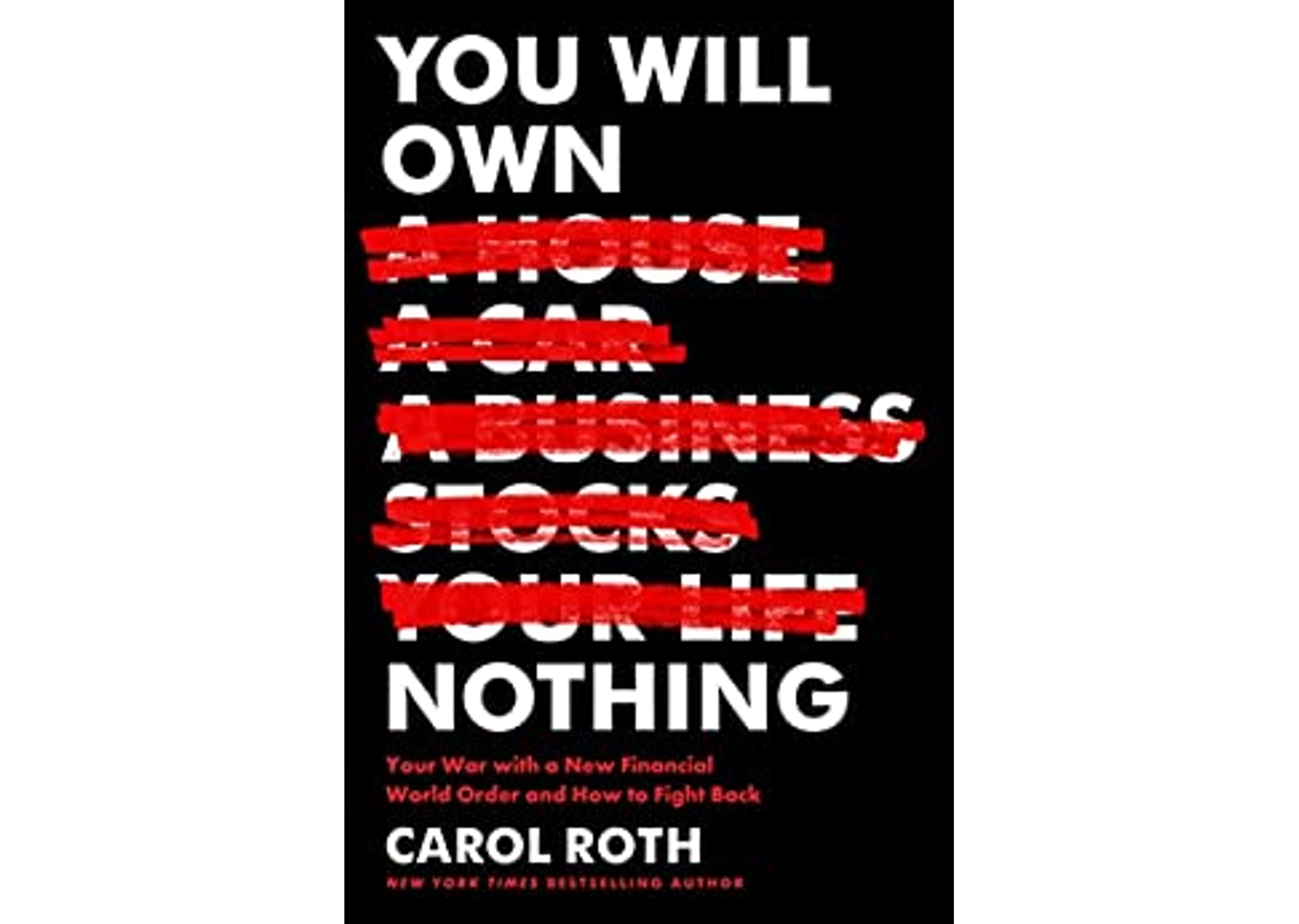Small businesses that run their day-to-day activities online worry about cyberattacks, requiring them to take cybersecurity measures to protect themselves from phishing and data breaches. In this article, you will learn six important cybersecurity tips to protect your small business.
Small businesses that run their day-to-day activities online worry about cyberattacks, requiring them to take cybersecurity measures to protect themselves from phishing and data breaches. In this article, you will learn six important cybersecurity tips to protect your small business.
What is cybersecurity?
Cybersecurity is the protection of internet-connected systems like sensitive data, software, and hardware from cyber attacks.
The three common types of cyber threats small businesses face are:
- Phishing: A trick to make you download spyware onto your devices.
- Malware: A harmful software you download that infects your devices and puts your sensitive data at risk.
- Weak password: Having a password that scammers can easily attack and use to get access to confidential information.
Here are six important cybersecurity tips that can help keep your small business safe from hackers.
1. Install anti-virus software on all devices
This is the most common way to protect your devices from cyber attacks. It will detect and reject any malicious software you might download unknowingly. An IT expert during a security audit can identify a suitable antivirus software to install on your devices.
2. Back up your sensitive data
You can always fall back on your backup in the event you lose your sensitive data to internet theft or hardware malfunction. Consider using external hard drives like flash drives. Subscribe to backup services like Carbonite that run in the background and automatically upload your files to its online server.
3. Create user authentication
One reliable way to boost online security for your small business is to use single sign-on (SSO). It ensures a user authenticates with a single set of credentials to multiple applications and websites. So, even when your password is compromised, you don’t have to panic since there are other authentication hurdles a user must cross before accessing your sensitive data.
4. Leverage cloud storage
Cloud storage appears to be the safest way to back up your data and have access to it any time. It has an edge over traditional methods utilizing local server hardware. In the cloud, you can update your data on a device and access it from another device via synchronization. Your employees can safely share sensitive data without fear of losing important information to phishing malware. Google Drive, Microsoft One Drive, Dropbox, pCloud, and Amazon Drive are some of the top storage services you can use.
5. Use a virtual private network (VPN)
A VPN is an asset when it comes to defending your business against cyber attacks. Think of it as a tunnel that stops unauthorized access to your online activities. Prying eyes can’t access any business data sent through it. This means your browsing history, credit cards, and confidential data remain hidden. Some VPNs have a content filter feature that blocks harmful content, like hackers who use malicious websites to intercept your activities.
6. Educate your employees on the dos and don’ts
As a small business that is fighting cyber attacks, your efforts won’t yield positive results if you don’t educate your employees on the dos and don’ts of cybersecurity. It is your duty to inform employees of the following:
- Don’t respond to phishing emails
- Don’t connect to a public internet connection
- Use a VPN while performing online activities related to your business
- Create strong passwords
- Avoid third-party apps from unauthorized companies
Consider including this information in training during the onboarding process. This will ensure your employees are on the same page with you, and will take measures to protect your small business against cyber attacks.