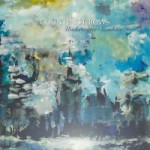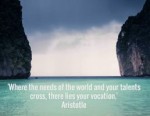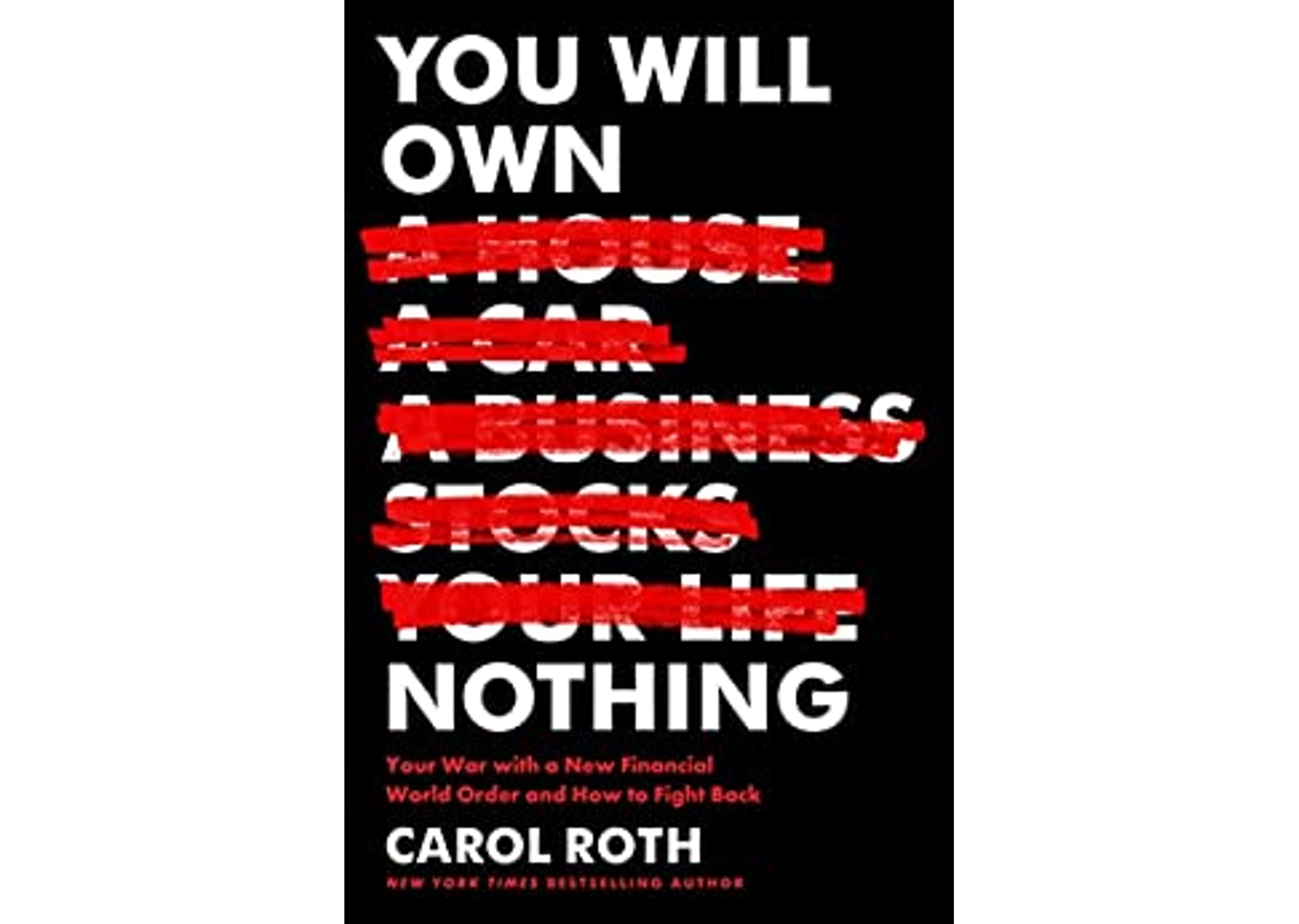In this day and age, businesses must embrace social media. But, knowing how to use social media efficiently, grab attention and convert followers to customers can be a real challenge. So with that in mind, the fabulous CarolRoth.com contributor network of business owners, experts, advisors and entrepreneurs have shared some of their best social media tips, tricks and hacks. Their answers are presented below in no particular order.
You may notice some similar ideas listed, but I kept them separate, as something in the way one is framed may resonate differently with you.

1. Ultimate Traffic Generator
Twitter is the ultimate website traffic generator when you build a good Twitter following. In just 4 months, our startup is getting 25,000 visitors a month just from Twitter.
Here is a simple 3 step formula that works:
1. Produce good blog content 3 times a week
2. Build quality Twitter followers daily
3. Use Socialoomph & continuously share your content
It seems simple and that's because it is. Twitter is highly effective when you build a good engaging Twitter community.

2. Consistent Hashtag
One of my favorite tricks is to be consistent. You have to post on a regular basis and always use hashtags in your post. If you are not consistent on your social media pages, your audience will lose interest.

3. Twitter = $$$$
Whether you want to build revenue, customers or eventually sell your business, you need followers and Twitter gives you the greatest reach of all social media platforms. Twitter is marketing on steroids. Use it to develop relationships, sing praises, share specials, provide customer service and build ties with bloggers, PR people and more. Just don't buy any fake followers. Build your business with organic followers in your demographic! Start tweeting today!

4. Mix Some Fresh with the Canned
There are now so many tools and platforms that it's hard to "do social media" without some planning. If you use software to schedule and post your ideas, don't forget to pop by and add some live, interactive bits too. A steady stream of quotes and commercials quickly becomes internet white noise. Many people tune out posts that clearly come from third parties or staff and don't sound like you. And pause those canned posts during local emergencies or disasters. Plan, but pay attention to current news.

5. Trump
The best teacher of how to capture social media attention is to take a lesson from Donald Trump. Watch him as he tries to win the Republican nomination for President. Listen to him and learn from him, just don't comb your hair in the same style he has. He knows how to capture attention. Learn from him.

6. It's All in the Images
Social media is more & more about the images. The perfect social media image is A) a share-magnet (to get wider reach) and B) a click-magnet (to get visits to your website).
The text on the image (Yes! You need words on the image!) must be an inspiring truth that stands on its own, so as to be share-worthy. And the text on the image has to imply that there is more to the story, so as to be click-worthy.

7. Snazzier Instagram Bios
For a better bio on Instagram, use the "Notes" app on your iPhone to draft your bio. Notes allows you create paragraph breaks where you want, and you can easily add in the fun Emoji icons and other cool symbols like lines and borders. Copy your new bio and paste it onto the "edit profile" section of Instagram. Voila! You now have a distinct bio.

8. Ask and Ye Shall Receive
My best suggestions to grow social media followers: Ask questions. Use #hashtags. Keep it short. And ask people to retweet you.

9. Social Media "Musts"
When it comes to social media, here are a few "musts":
*Choose the best platform. For B2Bs, Facebook may not be as effective as LinkedIn or Twitter.
*Be consistent. One you start posting, be sure to post regularly. There's nothing worse than seeing a 6-month old post when you check out a company on social media.
*Make sure to share others' content, as well as your own. Don't make it a commercial for your business, but think about sharing truly valuable information with your followers.

10. Facebook Image Failure Hack
You may have experienced this frustration; you find the perfect news article or blog post, you paste the link into your Facebook page eager to share, and... nothing. No image! Out of frustration, you don't post it at all, or even worse (yes worse), you post it with no image. Just a boring, naked headline.
Work the system! I've found that if I shorten links with Ow.ly or Bit.ly first and paste that shortened link, Facebook successfully renders the image. Save your post. Try the extra step!

11. Blending Your Images
It is common knowledge that using high contrast CTA buttons and images tends to increase your CTR (Click Through Rate). However, that is only true for websites. When it comes to Facebook, the key is to blend the images. Images that contain a lot of white, blue and grey colors tend to increase CTR. Colors like #4c66a4 work great and have generated more clicks for our posts than any other.

12. Cultivate a Conversation
We think of social conversations like a real conversation. If it's too deep and heavy, no one wants to talk to that person for too long and they will find an excuse to excuse themselves from the conversation. While a funny conversation is great, everyone likes a good laugh, after a prolonged period of time...it's not very funny. A social dialogue, like a real dialogue, needs to have multiple components, but what people really like is something that they can sink their teeth into & participate in.
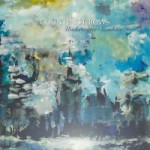
13. Online/Offline Persona
Like it or not, your personal and professional persona need to be in complete alignment. In the age of technology, your personal, as well as your professional, info is "out there" for everyone to observe. Make sure it aligns with your business's vision and mission statements.

14. Social Media Safety
For social media sites that require user names and passwords, users should know the importance of using unique passwords for every site. You can follow a few simple guidelines such as: create passwords that are at least 6 to 8 characters long or create passwords with combinations of upper and lowercase letters, numbers and special characters. When you’re done with using a social media website, log off and close your browser. This will prevent others from gaining access to your account.

15. Quality Not Quantity!
My top social media hack for improving your ROI is to focus on gaining high quality, relevant followers - not simply increasing your count. If you sell to plumbers, search for plumbers and engage with them, tweet about plumbing in general, not just about your product, and invest the time in finding the right audience for you - don't waste money on paying for followers who are unlikely to be interested in your product at all.

16. Contextualize
Social media can significantly help to shed light on what your customers really think, how they behave, and what’s important to them. This, in turn, allows you to gain insight into what kind of information they may want to receive and what content is most compelling. Likewise, you can identify your top-performing posts and understand what type of activities are most effective in generating sales.

17. Provide More Than Posts: Value
Whether you're sharing news, promoting something, or even just giving a personal update, always think about your audience. They're busy and have so many options for discovering content, so make your feed one they can rely on for trustworthy, consistent, valuable information. Always include context so they know the value of what you're sharing; give them a reason to want to engage. An audience that values you and the content you share is the best audience to have.

18. Be a Walking Billboard
Convert your logo into an attractive and interesting temporary tattoo. By wearing it on your hand or arm (or even cheek or neck), you will be noticed by hundreds of people over the 3 to 5 days the tattoo lasts before it fades. You are now a walking billboard/advertisement for your company and/or product. This provides especially productive inexpensive publicity at trade shows and conventions. And the most valuable aspect is that it lends itself to pictures that are posted on social media sites.

19. You Can't Automate Community
Social media is about being social - and *in* the moment. I couldn't live without tools like Mention or Buffer. They help me find and curate great content, and share on a reasonable schedule.
More importantly, they give me more time for actively participating in my communities of interest. Sharing is good, conversation is better, engagement is the best. Use tools to help you stay connected to people in your network and identify potential influencers. Then, join the conversation.

20. Use Images!
Remember your medium and keep messaging succinct! Use gifs or images to support your text and engage your audience.

21. Periscope + Twitter = Win
Recently, I've been all over #Periscope. Hosts are responsive to people in the periscope chat, but popular chats are full, and the live chat is disabled for most listeners.
The workaround? Twitter.
Most savvy Periscopers know about the chat limits on Periscope, so they tell you how best to interact with them off screen during the show. A quick reply to their tweet about their Periscope stream usually gets their attention because it's uncluttered and they're monitoring it live!

22. Re-use Top Performing Content
If you have identified a piece of content that resonates with your audience, which can be judged by a heightened amount of positive feedback (comments, likes, shares, etc.), use it again in the future. The presentation can be different by changing the colors or image associated with the message. Even the text can change, but the theme should remain constant.
If certain content inspired your audience before, inspire them again by reusing it.

23. Posting & Pinning With Purpose
Determine why you are on social media. Once your goals are clear that will inform your strategy for different platforms. Remember that even though it's social, you want to keep it professional. Your posts, pins, and tweets represent your brand. Use testimonials from real clients. Someone once said, "It ain't braggin' if it's true". I say, "Let others do the bragging for you, your services, and your products." Testimonials have a higher client conversion rate, too, because they are relate-able.

24. Make a Difference
Using social media in business is all about creating community, sharing ideas and developing relationships. To do this, share information that makes a difference for your audience, which should consist of industry thought leaders, customers, prospects and the media. Make sure that you don't just post about yourself or your company but instead, share best practices, industry insight, tips and tricks - basically things that could help your audience learn and grow.

25. Likes are All About Images
Include an image with your post that grabs the audience's attention. Use bold, eye-catching colors and imagery. The color red is very useful for attracting the eye. Text can be effective as well (especially words that imply urgency, like "free"), but be careful; certain sites, like Facebook, have strict rules about the amount of text that promoted posts can include in their images. In our experience, "before and after" images that show a comparison or transformation tend to do especially well.

26. From "Unknown Sender"? Huh?
Do you open email from “Unknown Sender” or from an address made up of random letters and numbers? Or do you assume it’s sp*m? Whether from your computer or a mail service, make sure that your “Sender” email address is identifiable or, as almost happened a few times recently, some important correspondence to me almost ended up in the virtual “circular file.”

27. Attract Global Recognition
Give away your best advice with 140 characters or less on Twitter. "You are insane" are the words heard from yesterday's marketing experts.
An automated Twitter posting service enabled my tweets to grow into 2,400 and my following well over 41,000. Recognition is received from highly credible sources such as CEO World Magazine claiming me to be "One of the brightest sales minds to follow on Twitter" and opportunities grow.
The only insanity is to not be active on Twitter.

28. Offer What No One Else Does!
What service/product do you provide that makes you the ONLY GO-TO CHOICE? When I announced on FB I had a literary agent looking for a particular type of manuscript, I had 16 responses from people wanting me to pitch their manuscripts to that agent. That meant that 16 potential clients came right to me without me having to look for them. One was a perfect fit for that agent and got the book contract!

29. Feedly to Buffer, Automated
I have a recipe set up on IFTTT that allows me to save an article in Feedly and automatically transfer it to my Buffer account. All I have to do is go into Buffer & rewrite the headline if desired, and add @ tags or hashtags and it's done. No cutting & pasting needed.

30. ONE Best Social Media Tip/Hack
I have a survey (surveymonkey) on my website which pops up the first time someone visits my website. I offer $25 off a treatment when they complete the survey. That's when I capture their contact information and add them to my mailing list (Mailchimp). I send them the $25 GC via email and I keep them as active email openers (I can see who opens and who doesn't). Every 3 months, I clean my email list (delete those who have never opened my emails).

31. Participate in Tweet Chats
Search for "Best Tweet Chats" in your area of interest or try (tweetreports.com). Then, research each Tweet Chat's hashtags on TweetReach.com. Then, select the chats with the largest impressions and accounts reached. Put them on your calendar and then, make a point of attending as many as you can. After about 30 days, select the chats you like the best and make it a point to connect with like-minded folks and influencers.

32. Boring News is No News
Social Media is huge for growing your business. It lets any size company compete with the big boys. However, just because you post, it does not mean they will come. You have to post things that are both of interest and also strike a passionate chord with your followers. What you really want is for people to share your message. That's how you get known. But they have to feel passionately moved or very interested in your subject matter, so do put some thought and energy into those posts!

33. Batch Your Work With Hootsuite
Hootsuite allows me to plan what I am going to post on social media and when it will post. Creating a great deal of content in one sitting and then having it automatically spread over the week is huge. Hootsuite recently added Instagram as one of the platforms to which you can post. Great opportunity.

34. No One Goes it Alone
Effective social media requires the creation of a couple to several communities who are willing to ReTweet/RePost your postings. The caveat is two-fold: #1) Professionalism, high ethics and credibility are first and foremost; #2) You are willing to share their posts as social media is truly a two way street. By developing & nurturing these communities, you will expand your social media presence.

35. Leverage Influence
There are people in your industry who already have influence over your target audience.
Instead of starting from scratch and battling for attention, forge relationships with these influencers and plan a strategy to use that influence to kick start growth of your online presence.
It could be as simple as mentioning an influencer in a blog post and letting them know via email/social media.
Bottom line: you'll get more traffic, social followers and leads faster.

36. Obscurity Will Kill You
Obscurity is the biggest problem in social media. It’s bigger than money. It’s bigger than which social platform you use. Remember one thing: You cannot over post. Post across three to five mediums. Beat them up. Vary your content. Make sure that you know your brand and your purpose and push that until people start to hate you. Criticism is a surefire sign of success.
Get out of obscurity; you need to get known and get people paying attention to you. People can’t pay who they don’t know.

37. Keep it Real!
Let your personality shine through in social media updates. While it's important to maintain a unified company tone in line with your brand pillars, if your goal is genuine engagement with customers and clients — be yourself when posting!
Don't be afraid to inject a bit of humor or a more casual tone than you might on "official" correspondences. Followers react more favorably to behind-the-scenes images and conversational stories about people than they do to canned pitches for a product.

38. Create Events
The events feature is still one of the most valuable FREE elements of Facebook for Business. Your "Event" can pretty much be anything, a live or virtual event, a sale, a Q & A, Grand Opening, etc. Create your event on your Business Page, then Share it with your personal page, and then, send it with everyone you know including your related facebook groups. Once the event is live, then add it to websites like wherevent.com and allevents.in to help spread the word online.

39. What's In it for Them?
The primary goals for social media are to engage with your prospects and customers in order to build trust in your brand and, most importantly, to drive traffic to your site (where you can convert prospects and sell to current customers).
Therefore, when communicating, it's important that you always consider "what's in it for them" above all else. What benefits will prospects & customers receive if they engage with and buy from you?
Provide value & you're more likely to gain loyal buyers!

40. Brand Consistency!
Social media does not work in a vacuum. It needs to be included as part of your overall marketing strategy. Overall brand, messaging, culture and values need to be considered when developing social media touch points so that they are consistent with everything else you are doing to support your brand.
Take the time to do an audit to see if all of the marketing pieces you have, both digital and not, all speak the same language and all support your brand.
It is all about #GettingYOUNoticed!

41. It's Not Always About You...
One of the best ways we've increased views and shares with our social media audience is to think about the businesses and clients we work and network with before we think of ourselves. When we are in a client meeting, we tag their business, take a photo of something fun or interesting and post that as a way to generate more traffic and create buzz for them. In the end, it doubles the views, creates loyalty and the act is almost always reciprocated in the very near future.
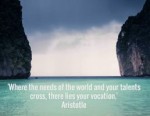
42. Every Tweet Should be Visual
With Twitter's move in February to go more visual, it's increasingly important to have graphics or video to go with tweets in order to stand out on a mobile screen.
Always include a photo at the very minimum, and experiment with video and GIFs. These stand out from the sea of text and are attractive on a small screen.
Sharing a quote? Good idea -- share it as a graphic instead of a 140-character tweet using a tool like ShareAsImage.

43. Snappy
Post often. Keep postings brief.
Thanks to: Mitch Carnell of
SPWC.

44. Use Images!
Include images in your social media posts. We found that our engagement rates nearly double when we include images, particularly
those of people, in our posts. This is true across platforms, but especially Facebook and Twitter. While it may take extra time to select an image, the payoff is worthwhile. Plus, you can expedite the image selection process by creating a bank of images from free stock photo sites that you can quickly pull from and reuse over time.
Thanks to: Devon Petersmeyer Johnson of
HourlyNerd.

45. Personalize, Personalize!
Personalize everything; never use the system greeting unless there are no other options. For example, when sending LinkedIn invitations, mention when/where you met and why you would like them as a member of your professional network. Then, after they accept, send a personal email thanking them for accepting and how you would like proceed with the affiliation. Also, send personal notes of congratulations for notifications such as work anniversaries, birthdays, new jobs, etc.

46. What's In it for Them, Not You
Everything that you do on social media should be focused on what you can do for your existing customers and/or prospects in your target audience. It's no longer WIFM, it's what is in it for them? What do they gain by engaging, having a business relationship, or buying from you? You need to develop this mindset and ensure that everything you communicate reflects this position.

47. Optimize Your Headline
You want MORE people to interact with your tweets on Twitter.
Why do people favorite, retweet, reply or click on your tweet?
Because of your HEADLINE (and awesome picture).
I use Buffer analytics to keep track of the engagement of my tweets. I test different headlines and optimize.
When I find a headline that is creating a lot of engagement, I stick to THAT headline for sharing that SPECIFIC post.

48. Tag, You're it!
One of the best ways to increase followers to your Facebook page is to use photos and then, TAG THEM! Once you are in the habit of tagging, others will begin to tag your photos too.
Connect with your employees, photograph them working, tag them and then, your photo and tag will be shared with all of their friends and the ripple effect will begin.
Tagging does take a little time, but the benefits are worth it; often, your "numbers reached" are doubled or tripled with a tag!

49. Personalized "Thanks" Video
I can't claim credit for this, but I just saw it and now, I plan to do something similar because it certainly got my attention. I had interacted with someone on Twitter and Blab (@AustraliaWow). When I followed him, he sent me back a short personalized video of him saying, "Hi Beth, thanks for following..." He also offered a free course that I could access by replying back with a yes. It wasn't pushy or annoying like the auto-DMs you often receive. The key was it made me feel special.

50. A Surprise Virtual High-five
Wanna grab attention from someone like-minded with a good community you should know? Give an unsolicited shout-out, lauding their efforts on social media. Search for a story/individual/organization that inspires and give 'em a virtual high five. i.e.: "Amazing! Need to feel inspired today? @amazingthingortwo is changing the world. Way to go! #inspiration #changetheworld" It's likely they'll notice you and do the same (BTW, @amazingthingortwo might be available; go for it)!

51. Use Clickbait for Good
To create a sticky relationship between the reader and your brand, you need 2 things: to get them interested and then, to back it up with valuable info. So go ahead, use click-bait tactics we loath from sites like buzzfeed to get readers engaged, but make sure that you back it up with something valuable or else, you'll actually weaken your brand to the reader. Deliver consistently and you'll turn them into loyal fans who will follow, share and buy.

52. Grow Engagement w Click2Tweet
The easier you can make it for people to share your content, the better. Use short, catchy phrases (under 140 characters) on your content with Click To Tweet links. It could be to tweet a quote or a catchy statement of some description, but whatever it is, it’s a great way to encourage social sharing. The tool allows you to write out a tweet and generate a link; very useful to send to your community asking for a tweet.
Do you have a social media tip, trick or hack that wasn’t included? If so, please share it below. And as always, many thanks to everyone that contributed to this article!