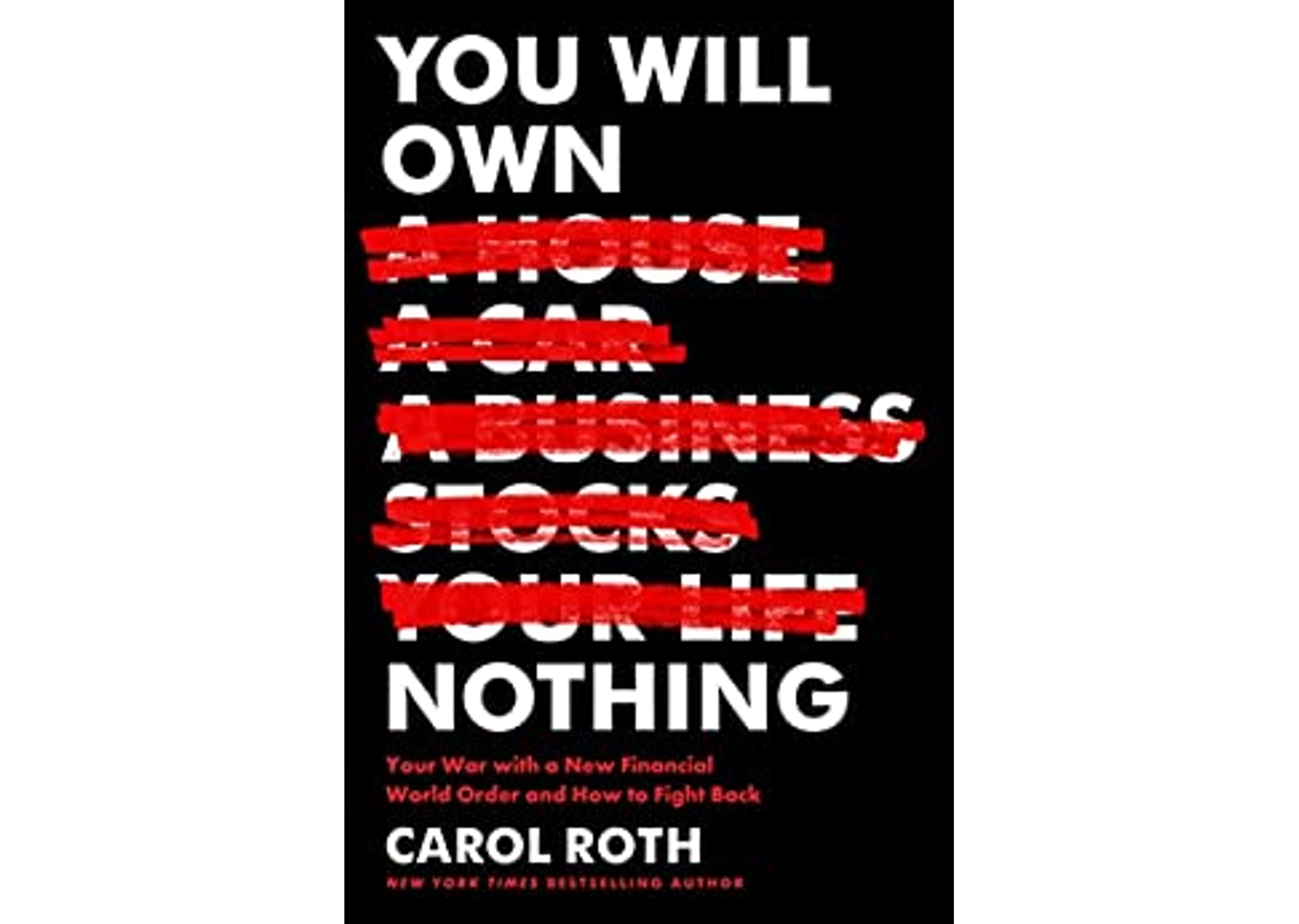![]() Customer relationship management (CRM) is an important tool for businesses to engage their customers to generate more sales and deepen customer loyalty.
Customer relationship management (CRM) is an important tool for businesses to engage their customers to generate more sales and deepen customer loyalty.
The use of CRM tools is on the rise because small businesses can’t afford to miss out on the benefits. For businesses that use CRM tools, the ROI is $8.71 for every dollar spent.
Are you a small business that plans to start using CRM software in the near future? There are essential features you should look for when you’re evaluating the right CRM software for your business.
Let’s dive in.
What is CRM Software?
CRM software helps businesses establish, manage, and grow their relationship with customers. With it, you can collect and save customer contact information.
This will help you engage, identify sales opportunities, create a better customer experience, and make better marketing decisions.
How does it help small businesses?
Making sales is important in business. (Without sales, you don’t have a business.)
However, getting prospects or customers to spend their hard-earned money on products / services isn’t easy.
You need to put in place an automated system that’ll do this for you. That’s where CRM software comes in.
Starting from the point a customer shows interest in your product / service through your website or social media channels, you need to map out how and when engagement and interaction should happen.
Once you identify a lead, their contact information is added into the CRM, and all follow-up happens through the CRM software until the sale is closed, and then on an ongoing basis in many cases to maintain the relationship or upsell the customer.
5 essential features every small business needs in a CRM software
1. Contact management
Managing contact information, from personal information such as name, email, or physical address of your customer, is a key function every CRM software should offer.
This information, along with any purchases, is collected and stored in the database of the CRM tool for processing and easy access.
2. Email integration
Integrating email services with your CRM database will make it easy to email your prospects from your CRM software, improving communication between your business and your prospects / customers.
For example, the emails sent to a customer can be linked to their profile in the CRM software, so you’ll know when a customer is contacted.
In addition, the history of emails sent and received can be saved in the CRM database.
3. Lead management
Lead management is another core feature of CRM software. Acquiring leads is necessary both for small businesses and people who earn passive income online.
But not all leads are created equal.
That’s why leads need to be analyzed, qualified, and nurtured to see their potential for converting to sales.
The goal is to avoid wasting time and resources on prospects who are less interested in your products and services.
4. Sales forecasting
Sales forecasting is a helpful CRM function. Rather than depending on your instinct, sales forecasting presents you with a projection of what your sales volume and revenue might be.
You can predict sales for the next period(s) by using the existing data processed by your CRM software, customer activities, and the number of qualified leads.
5. Workflow automation
By creating custom rules, your CRM software can carry out tasks automatically when triggered.
For example, your CRM software can send a follow-up message to a prospect who didn’t respond to the initial email after two business days.
This increases the productivity of your team by allowing them to focus on closing sales while CRM workflow automation does the heavy lifting.
CRM software is important for any business that wants to efficiently manage its relationship with customers – and at the same time boost its sales.
But this can only be done by leveraging the essential features it offers.
As you evaluate CRM software packages, keep in mind all the features discussed above and how they can help your business.